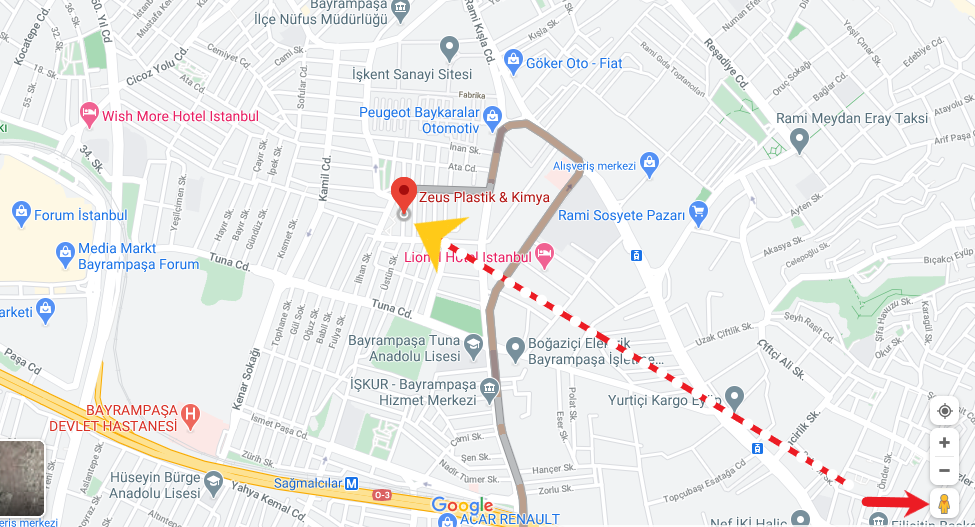
We take the yellow puppet shown with the red arrow in the lower right corner of the map with the right mouse button and drag and drop it on the location mark indicated by the red stripes.

After releasing the puppet you have dropped with drag and drop method, we click on the part surrounded by a red stripe on the page to be opened and select the "share or place an image" option.
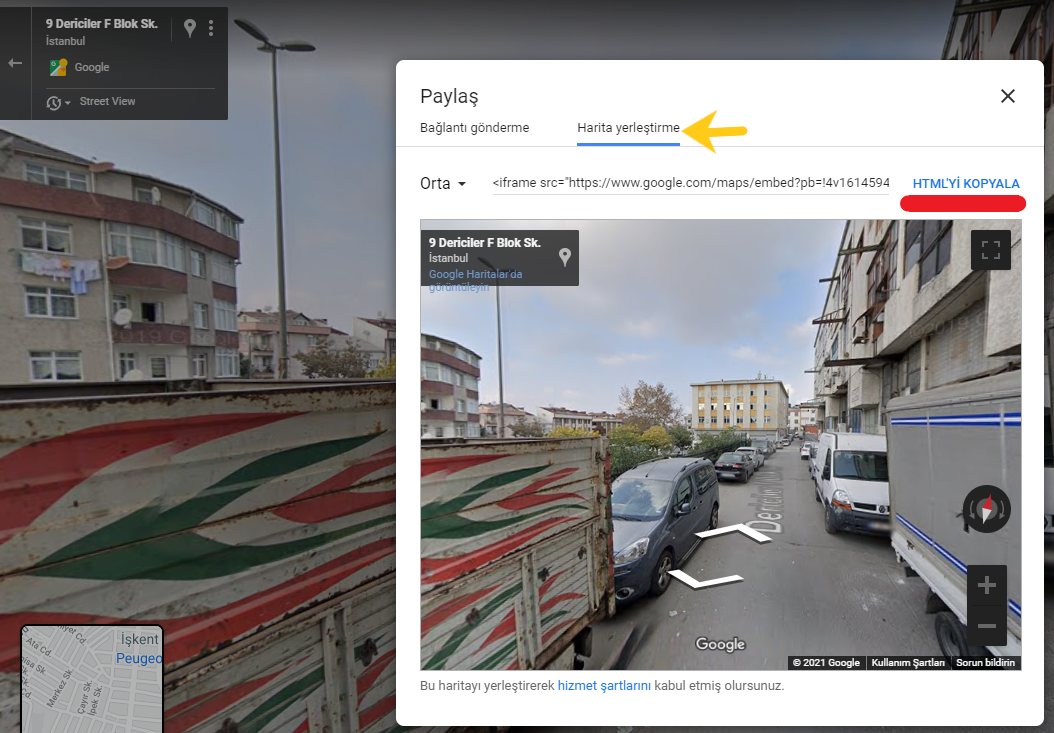
"After selecting the "Share or Place Image" option, we select the map placement option shown with a yellow arrow from the window that opens, and copy the HTML from the option underlined in red. Finally, we place the copied HTML in the relevant area.