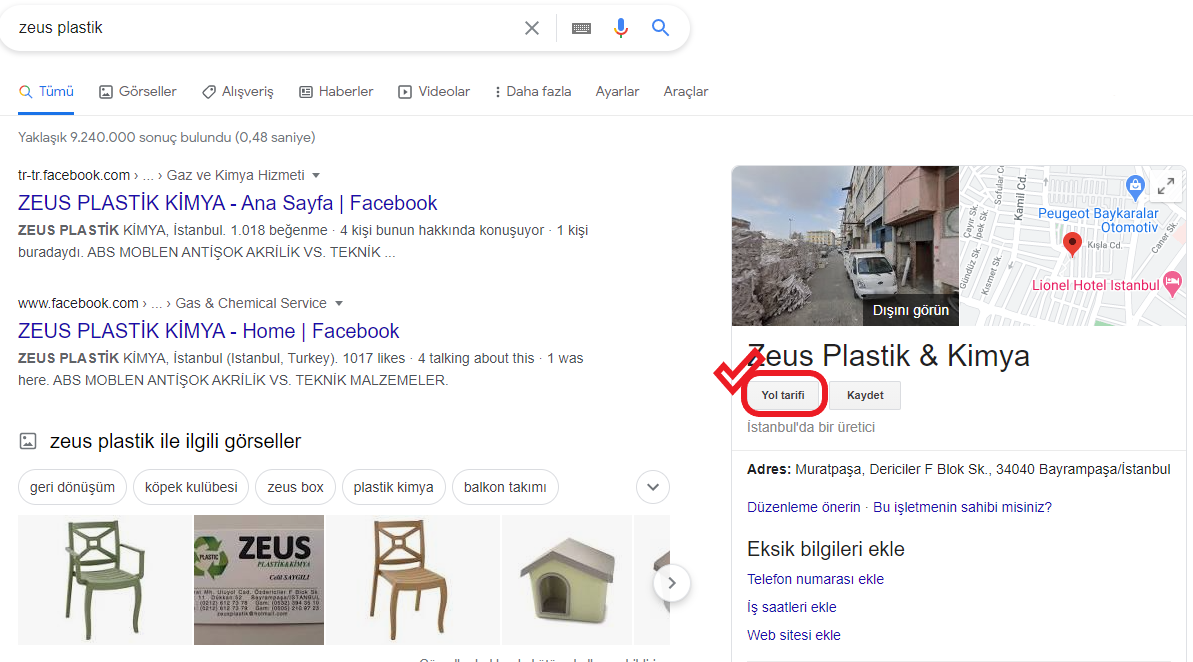
After searching the name of the relevant company on Google, we click on the option framed in red at the top right of the screen.

Then we click on the location mark framed by a red circle from the screen that will appear.
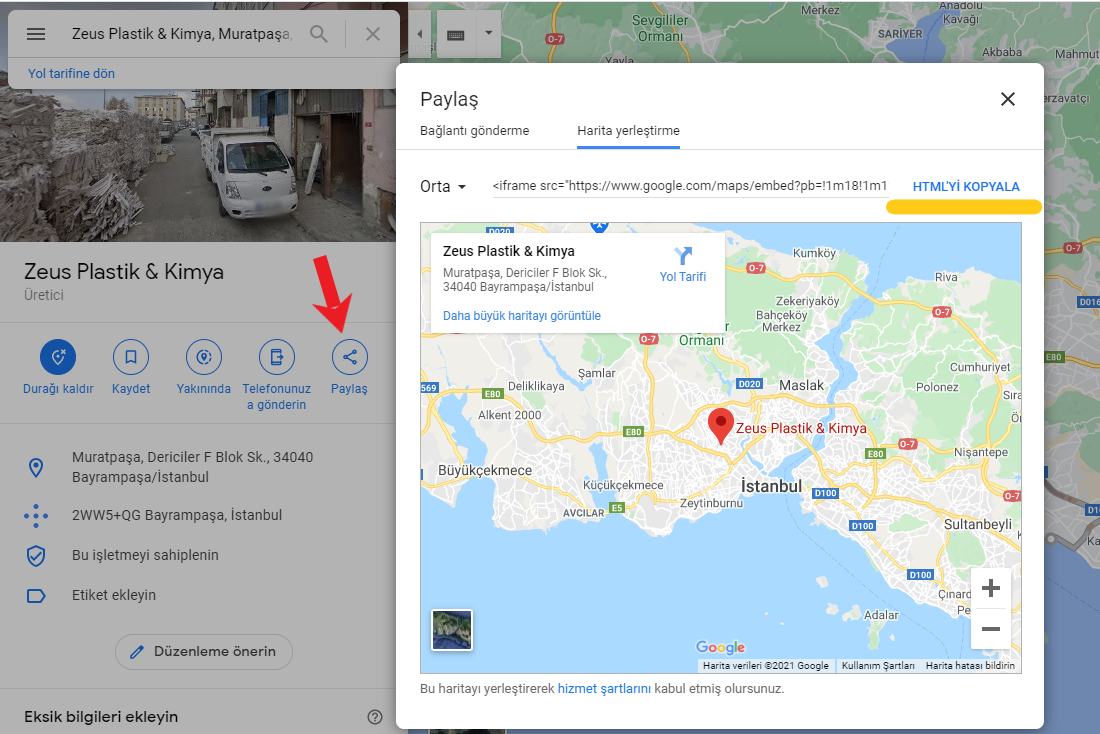
After clicking it, we press the "share" button shown with a red arrow from the refreshed page. As the last step, we select the map placement option from the window that opens after clicking, and copy the html option from the option underlined in yellow. Then we place the html you copied in the relevant field.